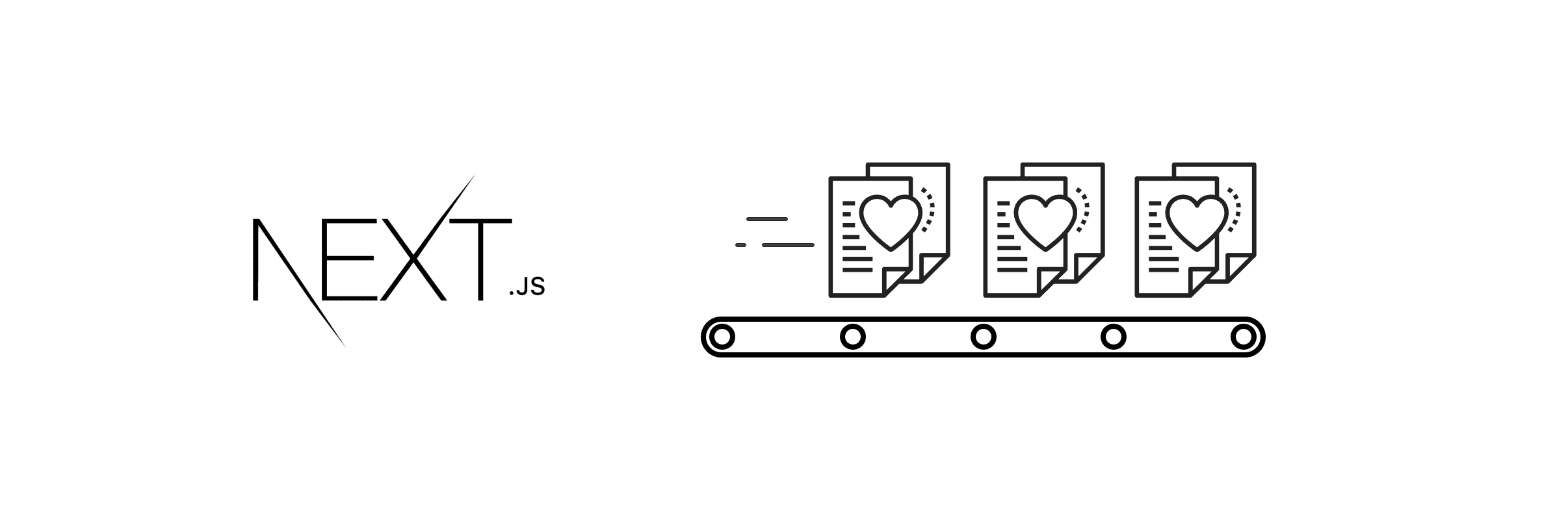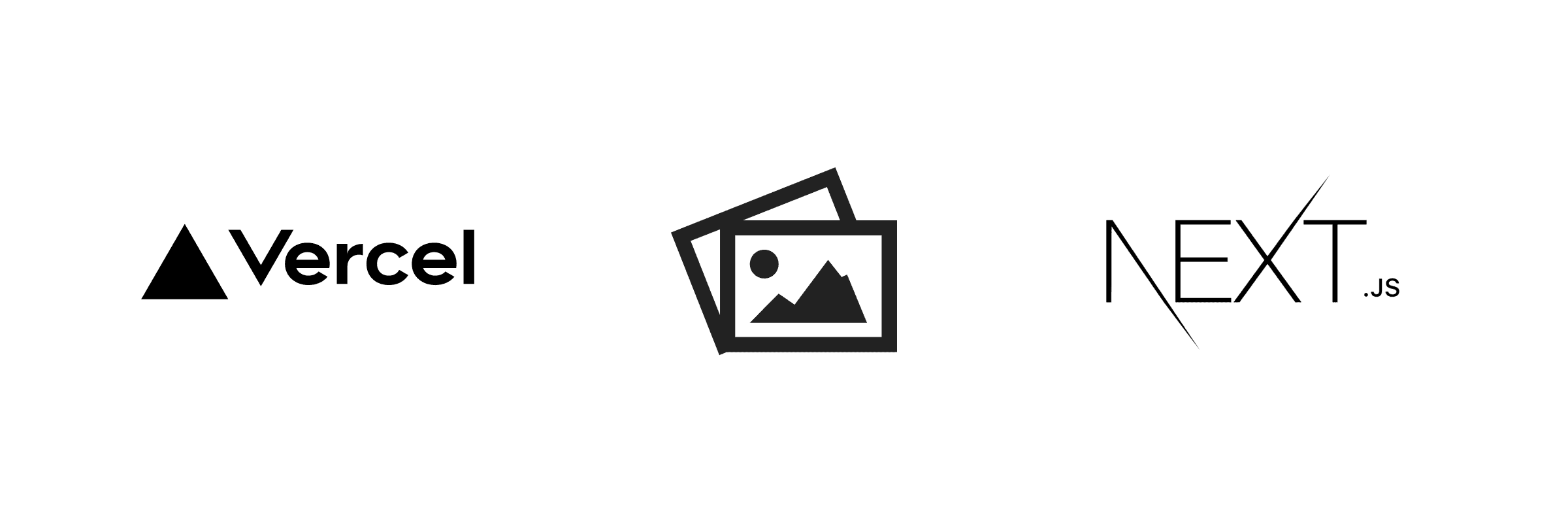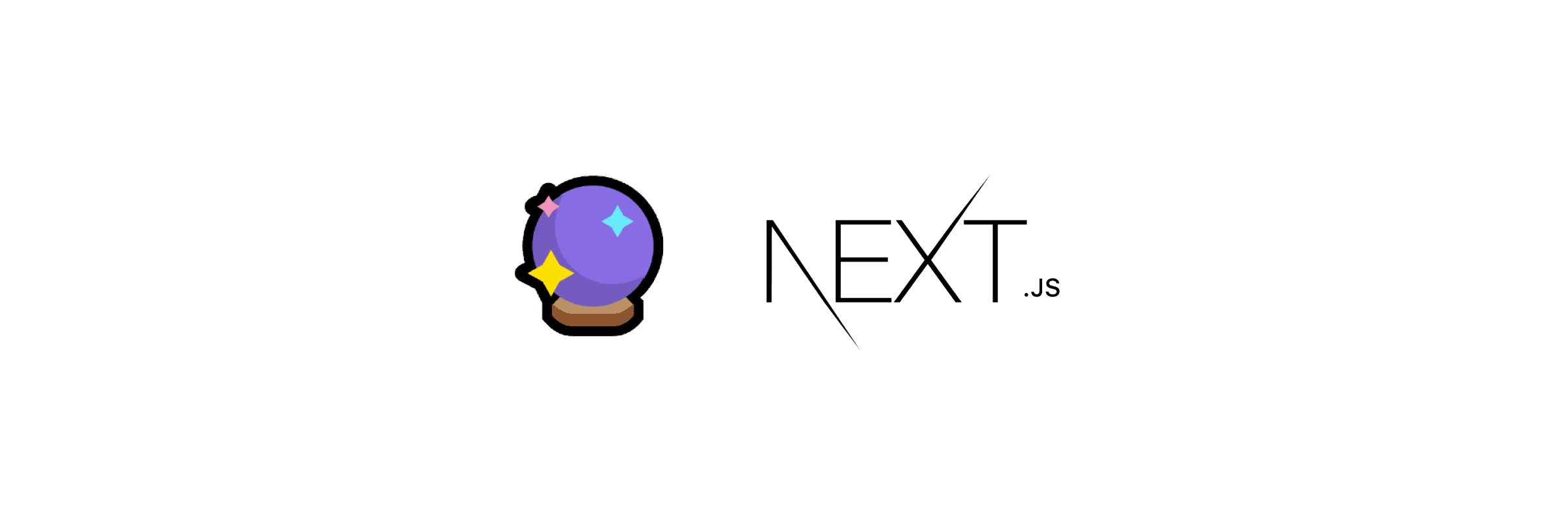Simplified Environment Variables with Vercel
Simplified Environment Variables with Vercel
Environment variables are critical for configuring applications, storing API keys, secrets, and other sensitive data. Managing these securely and efficiently across teams is a challenge, especially as projects scale. This guide walks you through using Vercel to manage environment variables in a way that is both secure and developer-friendly.
Why Use Vercel for Environment Variables?
Environment variables often contain sensitive data such as API keys, database credentials, or third-party service tokens. Sharing these securely and keeping them up to date across team members is essential for minimizing risks.
Common Challenges:
- Sharing Secrets Securely: Avoid sharing environment variables over insecure channels like Slack or email.
- Preventing Security Risks: Mismanagement of secrets can expose sensitive data to unauthorized access.
- Keeping Variables Fresh: Ensure everyone on the team is always working with the latest configuration.
Managing Variables with vercel env pull
Vercel simplifies the process of sharing and synchronizing environment variables with its vercel env pull command. This feature allows you to easily pull the latest variables directly into your development environment.
Steps:
- Run the Command:
$ vercel env pull
This command fetches your environment variables and creates a .env file in your project directory.
- Integrate with Your Framework:
The
.envfile can be consumed by your framework's development command. For example:
$ next dev
Benefits:
- No manual copying of
.envfiles between team members. - Avoids accidentally pushing sensitive variables to a repository.
For more details, visit Vercel Documentation.
Advanced Environment Variable Management
Vercel provides advanced tools to further streamline and secure your workflow.
Key Features:
- Environment Segmentation:
- Manage separate variables for development, preview, and production environments.
- UI and CLI Integration:
- Add, update, or delete environment variables directly via the Vercel dashboard or CLI.
- Example:
vercel env add
- Team Collaboration:
- Automatically share updates with all team members working on the project.
Explore these features in detail at Vercel CLI Environment Documentation.
By using Vercel’s built-in environment variable management tools, you can enhance security, reduce configuration overhead, and ensure consistency across your team. Start leveraging these tools today to simplify your workflow!